How to fix your v2ray not working when using cloudflare cdn and tls
If any error outputs like this:
2019/07/23 19:38:30 [Warning] [335345444] v2ray.com/core/app/proxyman/outbound:
failed to process outbound traffic > v2ray.com/core/proxy/vmess/outbound: failed
to find an available destination > v2ray.com/core/common/retry: [v2ray.com/core/
transport/internet/websocket: failed to dial WebSocket > v2ray.com/core/transport/
internet/websocket: failed to dial to (wss://[yourdomain]): > read tcp
[IP Address]->[IP Address]: i/o timeout v2ray.com/core/transport/internet/websocket:
failed to dial WebSocket > v2ray.com/core/transport/internet/websocket: failed to
dial to (wss://[yourdomain]): > read tcp [IP Address]:9826-
>[IP Address]:443: i/o timeout v2ray.com/core/transport/internet/websocket: failed
to dial WebSocket > v2ray.com/core/transport/internet/websocket: failed to dial to
(wss://[yourdomain]): > read tcp [IP Address]->[IP Address]: i/o timeout v2ray.com
/core/transport/internet/websocket: failed to dial WebSocket > v2ray.com/core/transport
/internet/websocket: failed to dial to (wss://[yourdomain]): > read tcp [IP Address]
:9929->[IP Address]:443: i/o timeout v2ray.com/core/transport/internet/websocket: fai
led to dial WebSocket > v2ray.com/core/transport/internet/websocket: failed to dial
to (wss://[yourdomain]): > read tcp [IP Address]:9949->[IP Address]:443: i/o timeout]
> v2ray.com/core/common/retry: all retry attempts failed
that’s easy,just make your ssl option in “crypto” configure of cloudflare is “full” , not “flexible” or any else.
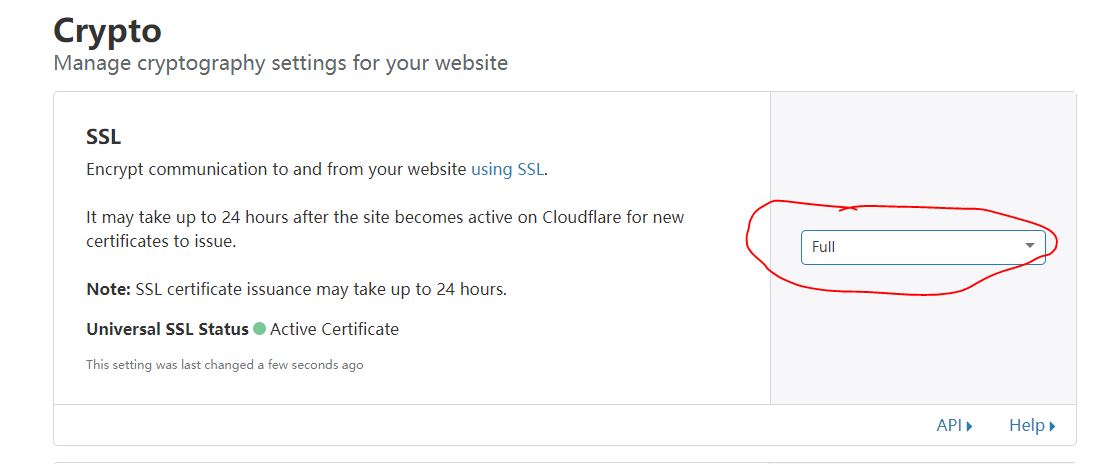 and my conf file is like these:
and my conf file is like these:
client
{
"inbounds": [
{
"port": 1091,
"listen": "127.0.0.1",
"protocol": "socks",
"sniffing": {
"enabled": true,
"destOverride": ["http", "tls"]
},
"settings": {
"auth": "noauth",
"udp": false
}
}
],
"outbounds": [
{
"protocol": "vmess",
"settings": {
"vnext": [
{
"address": "yourdomain",
"port": 443,
"users": [
{
"id": "youruuid",
"alterId": 64
}
]
}
]
},
"streamSettings": {
"network": "ws",
"security": "tls",
"wsSettings": {
"path": "/yourpath"
}
}
}
]
}
client(insecure if you have trouble with ssl)
{
"inbounds": [
{
"port": 1091,
"listen": "127.0.0.1",
"protocol": "socks",
"sniffing": {
"enabled": true,
"destOverride": ["http", "tls"]
},
"settings": {
"auth": "noauth",
"udp": false
}
}
],
"outbounds": [
{
"protocol": "vmess",
"settings": {
"vnext": [
{
"address": "yourdomain",
"port": 443,
"users": [
{
"id": "youruuid",
"alterId": 64
}
]
}
]
},
"streamSettings": {
"network": "ws",
"security": "tls",
"tlsSettings": {
"allowInsecure": true,
"serverName": null
},
"wsSettings": {
"path": "/yourpath"
}
}
}
]
}
v2ray server:
{
"log": {
"access": "/var/log/v2ray/access.log",
"error": "/var/log/v2ray/error.log",
"loglevel":"info"
},
"inbounds": [{
"port": 19706,
"protocol": "vmess",
"settings": {
"clients": [
{
"id": "youruuid",
"level": 1,
"alterId": 64
}
]
},
"streamSettings":{
"network":"ws",
"wsSettings":{
"path":"/yourpath"
}
}
}],
"outbounds": [{
"protocol": "freedom",
"settings": {}
},{
"protocol": "blackhole",
"settings": {},
"tag": "blocked"
}],
"routing": {
"rules": [
{
"type": "field",
"ip": ["geoip:private"],
"outboundTag": "blocked"
}
]
}
}
nginx
server {
listen 443 ssl;
ssl_certificate /etc/v2ray/yourcrt.pem;
ssl_certificate_key /etc/v2ray/yourkey.key;
ssl_protocols TLSv1 TLSv1.1 TLSv1.2;
ssl_ciphers HIGH:!aNULL:!MD5;
server_name yourdomain;
location /yourpath { # . V2Ray .... path ....
proxy_redirect off;
proxy_pass http://127.0.0.1:19706;
proxy_http_version 1.1;
proxy_set_header Upgrade $http_upgrade;
proxy_set_header Connection "upgrade";
proxy_set_header Host $http_host;
# Show realip in v2ray access.log
proxy_set_header X-Real-IP $remote_addr;
proxy_set_header X-Forwarded-For $proxy_add_x_forwarded_for;
}
}
also if you faild time sync with ntp,you can use command follow in crontab
sudo date -s "$(wget -qSO- --max-redirect=0 google.com 2>&1 | grep Date: | cut -d' ' -f5-8)Z"