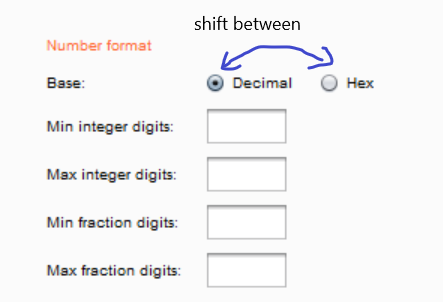solutions to burpsuite intruder error “Payload set 1: Invalid number settings”
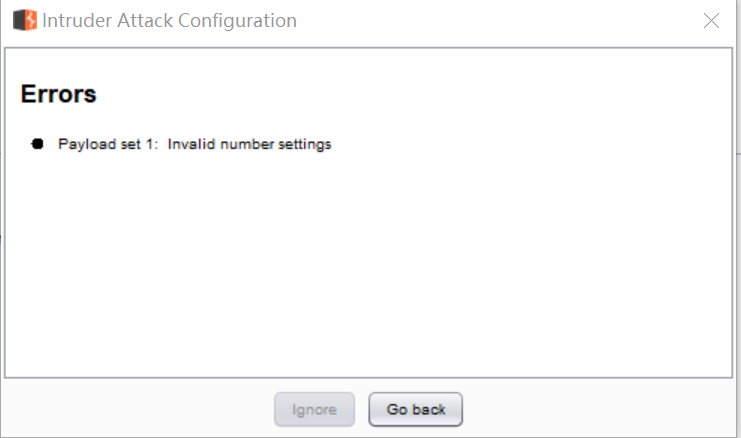 If you see the prompt as “Payload set 1: Invalid number settings “after clicking start attrack, the solution is : first click “hex” and then “decimal” ,and try again to start attrack. This is a software bug that needs you to manually refresh.
If you see the prompt as “Payload set 1: Invalid number settings “after clicking start attrack, the solution is : first click “hex” and then “decimal” ,and try again to start attrack. This is a software bug that needs you to manually refresh.